Captira Automated Reminders
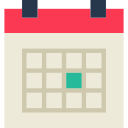
Automated Reminders
Don't call your clients anymore! Let us handle it.
Captira will automatically send an SMS to defendants to remind them of court dates, check-ins, payments and more.
Standard message templates are setup by default, but you can enter your own if you prefer.
How Do I Get Started?
1. Login to Captira 2.0.
2.Enable Reminders by going to Services > Services Home and click Get Started Now under the Reminders section
3. Enable what events you would like your clients to be reminded of by checking the box in the Enable Auto Reminders column and click save.
4.Now every time you schedule a calendar event, the defendant will automatically be reminded!
